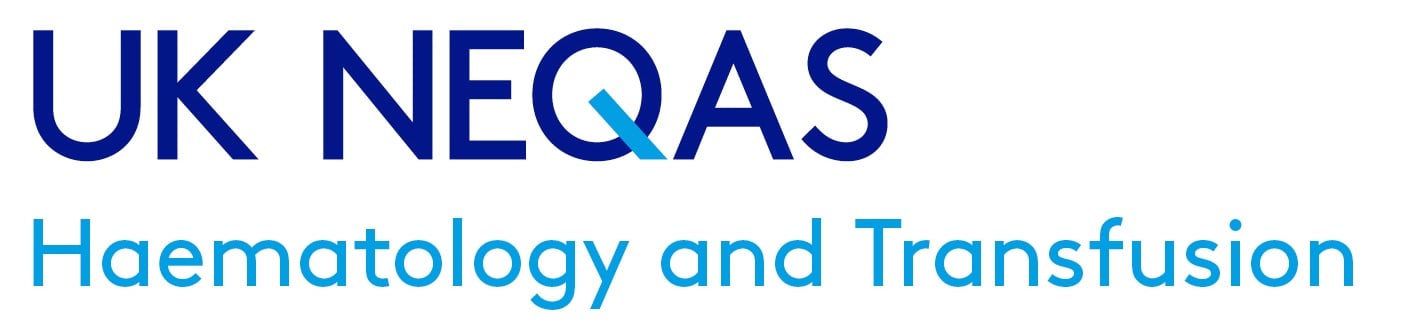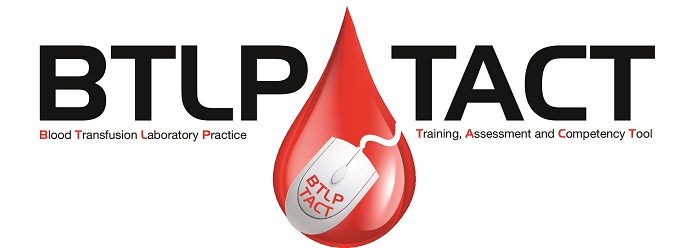
Aims of and participation in TACT
Welcome to the UK NEQAS BTLP TACT system. The aim of this system is to provide laboratory staff and managers with an interactive knowledge-based training and competency assessment tool, not solely focussed on the practical applications of training, but on the theoretical knowledge of all laboratory Biomedical Scientists working in blood transfusion.
Currently, TACT features a single scenario based on routine request handling, representing a typical request received in a hospital based blood transfusion laboratory. Cases are randomly generated for users to work through, with six areas of automated assessment, based on BSH guidelines. These are sample and request acceptance, ABO interpretation, D interpretation, antibody screen, antibody identification (and exclusion), red cell selection for possible issue, and plasma selection. With the data and rules that are held by the system it is possible to generate hundreds of cases within each scenario type where no two are likely to be the same.
The laboratory manager has a dashboard display that keeps him/her informed of staff performance as well as how frequently each member of staff is accessing TACT. Staff can build a portfolio of activity and outcomes which can be used to inform a competency rating.
Activities attempted/completed within TACT may be used as CPD evidence, and be transferred across organisations. The automated scoring areas are awarded against criteria linked to BSH guidelines.
BSH 2012 Guidelines for pre-transfusion compatibility procedures in blood transfusion laboratories states ‘Unless secure electronic patient identification systems are in place, a second sample should be requested for confirmation of the ABO group of a first time patient prior to transfusion, where this does not impede the delivery of urgent red cells or other components’. The current iteration of TACT does not hold any patient transfusion history, or the ability to request a second sample before red cell component issue is performed. The test ‘Serological XM’ does not currently represent compatibility testing, we would ask laboratory managers and members to temporarily suspend any local policy calling for a second sample to have been tested before red cell components are crossmatched, and view the exercise as a selection of units for potential issue.
Minimum System Requirements.
To access the system, at a minimum you will need either:-
- Google Chrome
- Latest 'stable' release on Windows Vista and up, Linux and macOS
- Mozilla Firefox
- Latest 'stable' release on Windows Vista and up, Linux and macOS
- Internet Explorer
- Edge on Windows 10**
- 11 on Windows 8.1 and up
- Apple Safari
- Latest 'stable' release on latest macOS.
The minimum screen resolution to achieve optimal screen display is 1024 x 768. This will allow all of the user interface elements to be visible at once. Please ensure your browser is set to allow pop-ups.
Accessing the System.
The TACT site may be accessed using the following link:tact.ukneqasbtlp.org.uk
It can take up to 72 hours for a TACT account to be authorised. There is no charge levied for subscription to TACT.
Disclaimer
Any resemblance to any persons living or dead represented by the ‘patients’ generated in the scenarios of TACT is entirely unintended and coincidental.
Contact details
Location
The Scheme is hosted by the West Hertfordshire Hospitals NHS Trust and is based at Watford General Hospital, in a Unit shared with UK NEQAS (H).
TACT
PO Box 14, Watford, WD18 0FJ
+44 (0) 1923 587111
(0044) (0) 1923 397 397
[email protected]
http://tact.ukneqasbtlp.org.uk
F.A.Q.
Yes, TACT can be accessed from any PC that complies with the minimum operating requirements specified in the ‘end user instruction manual – subscriptions’, available on the UK NEQAS BTLP website http://www.ukneqasbtlp.org
Yes, TACT is available to subscribe to for laboratory managers, and for memberships to be purchased. The TACT system went live on 17/11/2014, and is available for full use by laboratory staff. Learn more.
Full instructions for purchasing memberships are given in the ‘end user instruction manual – subscriptions’, available on the UK NEQAS BTLP website http://www.ukneqasbtlp.org
Subscription to TACT is free, but a purchase order number is required at the point of subscription. The purchase order is raised in the same way you would renew your annual registration to UK NEQAS BTLP. The organisation is West Hertfordshire Hospitals NHS Trust, and the email address is [email protected] . However, we do not require you to email the purchase order to us, as all of the invoicing is done through the TACT system.
You may add membership to TACT to your BTLP re-registration for the next financial year, if you wish, but only up until your PO for BTLP re-registration has been raised. You can also raise a separate PO for membership to TACT if you do not want this to be added to your BTLP re-registration next year.
Please ensure you are using a browser that meets the minimum specifications for running the TACT software. These minimum requirements are given in the end user instruction manual, available on the UK NEQAS BTLP TACT website http://www.ukneqasbtlp.org/tact.php. Please also ensure that your browser has Javascript enabled. Your organisation IT department should be able to assist you with checking this.
The yellow warning bar appears because the order for memberships requires approval by UK NEQAS before the memberships appear in the TACT front office. This may take up to 72 hours. Once the order is approved, you may add the details of your staff members at your convenience, up to the limit selected at the purchasing stage.
No, you can raise one PO and have one subscription for any number of sites in your network. However, this will mean that only one laboratory manager at the primary site will be able to view all of the member records in the laboratory overview dashboard. If there is more than one laboratory manager, or individual to whom the responsibility for monitoring TACT members across your sites falls to, you may want to consider creating separate subscriptions for each site. Input your primary site PRN and any additional PRN’s in the relevant field’s when subscribing, then select the total number of memberships you require at the purchasing stage, according to the number of subscriptions.
Yes, you can add TACT engagement to your educational activity log with the IBMS and BBTS CPD schemes. CPD points are earned when TACT engagement is recorded as a total amount of time spent using TACT over an annual timescale.
You can find your username at the bottom of the email containing the link to change your password. The email has the subject ‘New Password Request’.
The ‘performance dashboard’ feature gives laboratory managers the ability to tailor staff member engagement with TACT, and to monitor and perform a drill-down review all scenarios completed by members. There will also be the ability to re-run any single scenario that was completed incorrectly, with the error(s) highlighted as a learning exercise for any member. Incorrect results are available to be reviewed and amended by the laboratory manager, with an auditable comment box available for closure of the scenario.
There are no ‘exercises’ in TACT, in the sense of other NEQAS schemes. TACT is an online interactive system that is available 24 hours a day, 7 days a week. There are 100’s of different ‘scenarios’ that can be worked through. Members of TACT can log in whenever convenient, either at work or at home, and complete as many or as few scenarios at a time. The score for the scenario is given immediately upon completion. There is no limit to the number of times a member may log on to complete a scenario. The laboratory manager will soon be able to set targets for staff engagement with the system with the next update of TACT, scheduled to be released either at the end of December or early January.
You can take advantage of a limited single user free trial by subscribing to TACT. Full instructions for creating a subscription are given in the ‘end user instruction manual – subscriptions’.
The TACT free trial will expire after a period of 4 weeks. If you would like to purchase memberships for TACT after accessing the free trial, please contact a member of the TACT team with your requirements. There is also a user manual on the UK NEQAS website for how to log in and use TACT, should you require it.